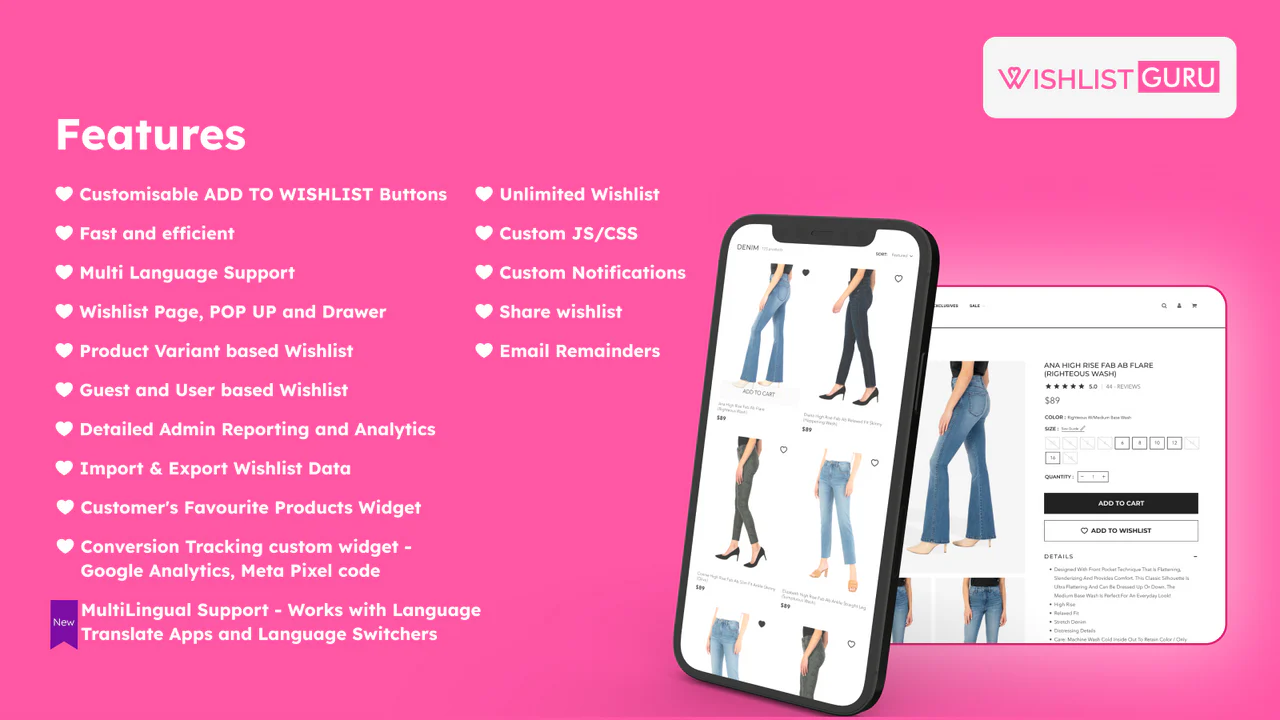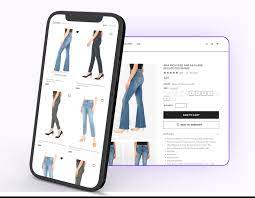If one thinks of the dynamic world of e-commerce, then globalization is the key to reaching the masses. In this scenario, being able to engage users in their preferred language will significantly enhance user engagement and satisfaction. With this increasing demand for e-commerce and the growing trend of Shopify, there are a number of Wishlist Apps but there was one major feature missing in all those apps. There was no app in the market that can support Language Switcher functionality in their Wishlist App. Many apps claim they provide support for Multi Language and they indeed do that but their definition of supporting multiple languages is different. Store owners can choose any particular language for their store but none of the apps supports more than 1 language for any active store which can adjust all translations related to the Wishlist App based on the chosen Language by the Store Visitor.
Finally, the wait is over, Wishlist Guru has recently introduced this feature in their app which supports his missing feature. With that said Wishlist Guru has become the first App to provide support for Multilingual stores and work seamlessly with any Translation app.
We believe this is a great initiative that will help a lot of Multilingual Stores across the world which were looking for similar solutions but had to compromise their needs because they were not able to find any working solution. Now they can get this functionality added to their store without any hassle.
The Unique Offer: Wishlist Language Switcher
The thing that separates Wishlist Guru from the rest of the wish list apps is that it comes with very strong language customization settings. Wishlist Guru has a quick and easy setup method for different languages on the Admin side which adds Auto-translations for any chosen language by the Store owner, This app also provides further options to Edit any language translation and change any TEXT or Words for any part of the APP in any desired Language. With that said Wishlist Guru has made these language settings so flexible and easy to use for users. This will let users of different linguistic backgrounds easily interact with their wish lists and enhance their shopping experience.
Configurable URL Settings
One of the ultimate features of the Wishlist Guru MultiLingual Setting is the flexibility in configuring the language options. In these regards, users can choose two primary methods for implementing language preferences based on the Translation APP they are using on their Store. Some apps add 2 letters of Language Symbol at the end of the URL like yourdomain.com/XX and some apps can set up these as Subdomains XX.yourdomain.com and Wishlist Guru will work with both types of structures.
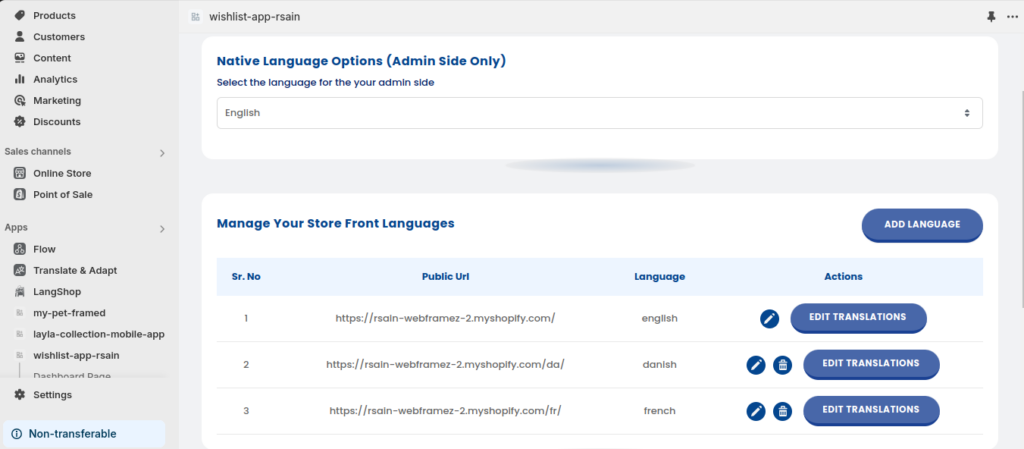
- URL Path Configuration: Most of the Translation apps use this approach to identify which language users are viewing the store and translate all content of the store in that given language. With Wishlist Guru, the classic configuration of URL paths is easily possible. Some apps add 2 letter symbols and some even add Language symbols along with Currency symbols. Wishlist Guru has made this functionality so flexible that it will work with all these cases. A few examples of such URLs are: yourdomain.com/fr/ for French or yourdomain.com/en for English or yourdomain.com/sp for Spanish and even for other apps like yourdomain.com/fr-eu for French with Euro Currency. Wishlist Guru can accommodate these types of URL structures easily blend with your store and work along with your Translate app so easily.
- Configuring Subdomains: There are a few Translation apps like Weglot that also provide options to set up the Langage symbol as a Subdomain having format XX.yourdomain.com, Wishlist Guru supports this type of URL structure as well and can be configured in the same way as other options discussed above.
Supported Apps
This feature will work with all popular and major Translation apps that setup and identify each Language with some symbol in the URL. A few Popular apps that can be easily integrated with the Wishlist Guru MultiLingual feature are:
a) T Lab — AI language Translate
b) Weglot — Translate your store
c) Translate & Adapt
d) Transcy
e) Transtore — Language Translate
f) LangShop
g) And many more apps besides this
Meets the Demand of the Market
Before Wishlist Guru, most of the e-commerce platforms provided language switching only to the storefronts and left the Wishlist part. Due to this lack, it has been often noticed that when a user switches to any other language than the default, he faces a broken experience regarding his wishlists as content related to Wishlist apps still remains the same in the Primary language of the app. Wishlist Guru closes this gap and makes sure the Wishlist app also gets converted to the language chosen by the users so they can have a better experience this will also help Store owners retain more users ensuring their overall unified journey from browse to purchase.
User-Centric Design
The introduction of the Language Switcher Support into the Wishlist Guru features set was a decision reached in pursuit of increasing user satisfaction. Enabling users to conduct their wish lists in their native language, Wishlist Guru serves not only inclusivity but also higher engagement and conversion rates. This user-centric approach underlines the dedication of Wishlist Guru to delivering a complete and intuitive platform for both merchants and shoppers.
Competitive Advantage
In this competitive landscape, where user experience could be a make-or-break factor for any online business, Wishlist Guru’s Language Switcher steps in to serve as the strategic differentiator. By introducing a feature that appeals directly to the needs of users — a need that competitors are missing — Wishlist Guru is able to present itself as a solution that looks toward the future of wishlist management. This kind of differentiation will not only capture a larger percentage of the audience but also fasten Wishlist Guru’s reputation as a leader in enhancing e-commerce functionality by crucial innovative features.
2 Mins Setup
We truly understand time is of the essence for everyone and Store owners are busy with their Marketing and other errands and don’t have much time for heavy setup for their apps, Keeping this in mind this MultiLingual feature is designed in a way that Store owners can configure dozens of languages in few clicks and in barely less than 3 mins they should be ready with their store configurations.
Support Team
Wishlist Guru team is always on its top when it comes to providing support services to their clients, So if anyone doesn’t have time to set up this feature on their store or is facing any issues they can always reach the Support Team and we will handle everything on their behalf.
Click Here to Check all the Features of Wishlist Guru
It’s just the acme of innovation and user-driven thinking that Wishlist Guru stands as the Best Shopify Wishlist App. To be able to handle wishlists in a multilingual setup with configurations as intuitive as subdomains or URL paths — Wishlist Guru at its finest, setting new standards in how wishlist management in e-commerce is done. The Language Switcher is only one of the many features that have become the absolutely essential tools for inclusivity and seamless shopping experiences that businesses are continuing to globalize and diversify their customer base. With Wishlist Guru, merchants can surely provide a personalized experience that echoes in customers’ minds across the globe, thereby driving growth and success through the competitive online marketplace.