Empower users with a personalized experience by integrating our Wishlist App’s robust language settings. Tailor the platform to your audience with customizable text elements such as button labels, notifications, and alerts. Enhance user engagement by providing a seamless, multilingual interface, ensuring a clear and cohesive communication flow throughout the wishlist and sharing features. With the flexibility of our language settings, users can feel at home while navigating and interacting with the app, fostering a more intuitive and user-friendly experience.
When you arrive at the Language settings page it looks like as shown below:
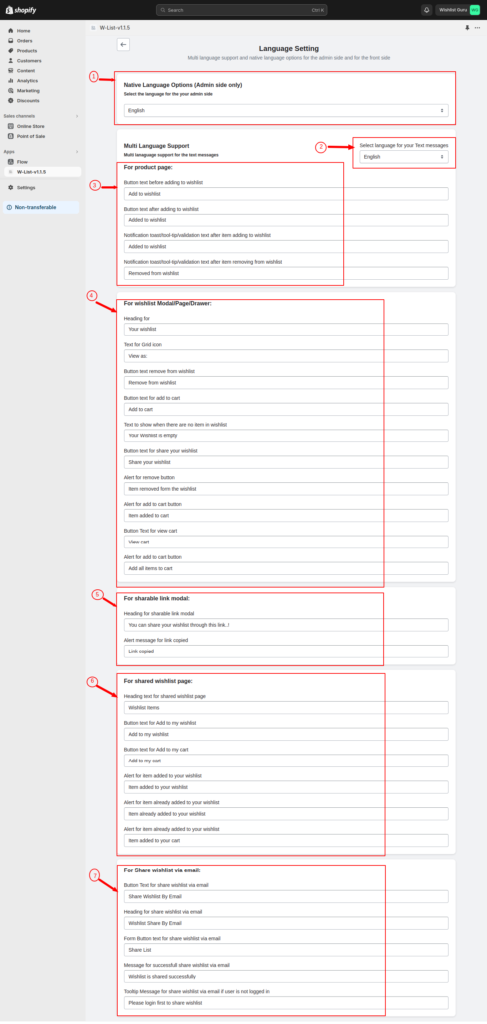
This Language settings page is basically divided into 7 parts. Below is the article link provided that will go through each and every part in detail.
Article link for language settings – Click here




