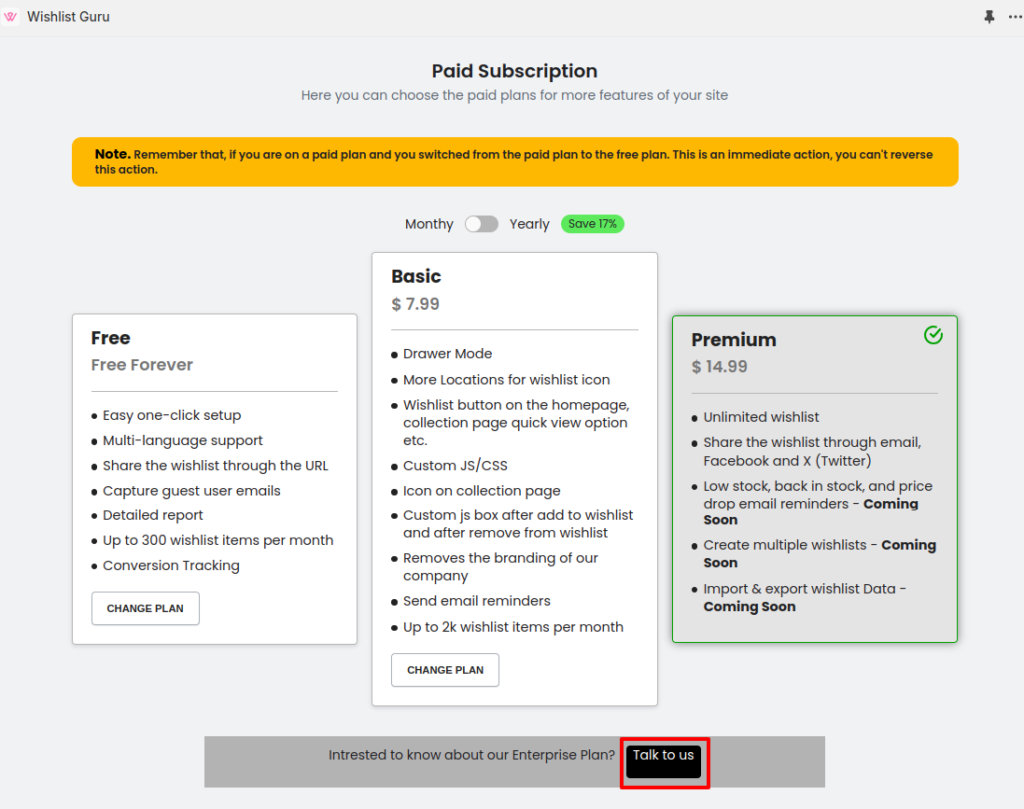In the “Paid Subscription” section, you have the flexibility to select from various paid plans, unlocking additional features for your site. The subscription options are available on a monthly and yearly basis, allowing you to tailor your investment based on your preferences and budget. These paid plans offer an enhanced set of features, empowering you to optimize and elevate the functionality and performance of your site over time. Choose the subscription that aligns with your specific needs, ensuring access to premium capabilities that contribute to the growth and success of your online platform.
The below image shows the section of plans available:
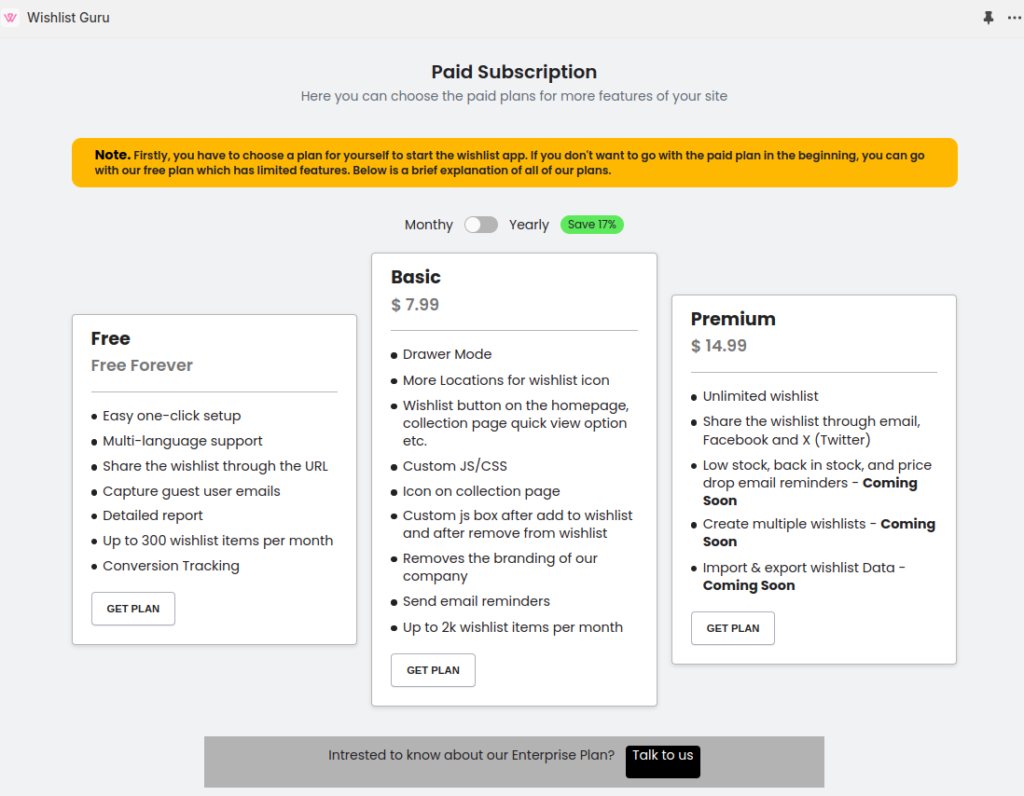
How do you choose a Monthly or Yearly subscription? #
When you arrive at the paid plan page, you will see two options at the top of the page as shown in the image below:
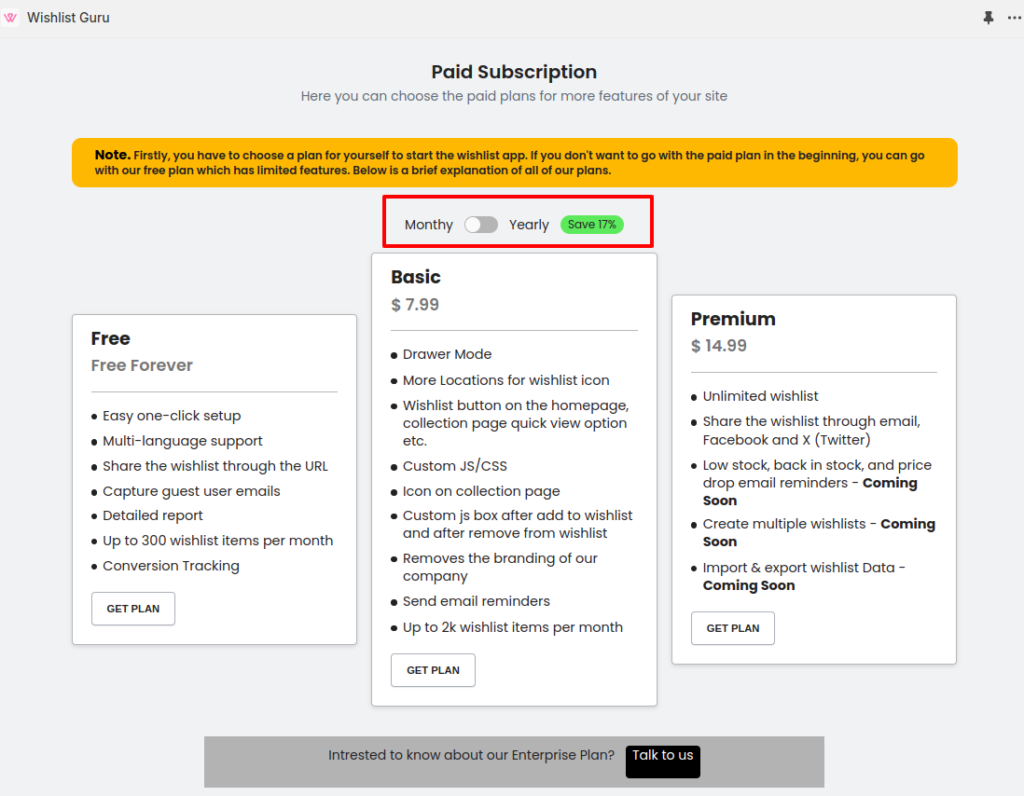
Select the subscription that aligns with your preferences and the corresponding plan prices will be displayed accordingly. For instance, if you choose a monthly subscription, the plan prices will be reflective of this frequency. On the other hand, if you opt for a yearly subscription, the prices for the plans will adjust accordingly. This flexibility allows you to tailor your subscription to your preferred billing cycle, providing you with choices that suit your budget and commitment preferences.
How to select a Plan? #
Visit the Paid Plan Page: #
Navigate to the paid plan page or section on the website where the plans are offered.
Review Plan Features: #
Examine the features and details of each plan, considering factors such as functionalities, and pricing.
Choose Subscription Frequency: #
Decide whether you prefer a monthly or yearly subscription based on your budget and commitment preferences.
Click on the Selected Plan: #
Click on the change plan button as shown in the image below (Free, Basic, Premium, or Enterprise) that best suits your requirements and budget.
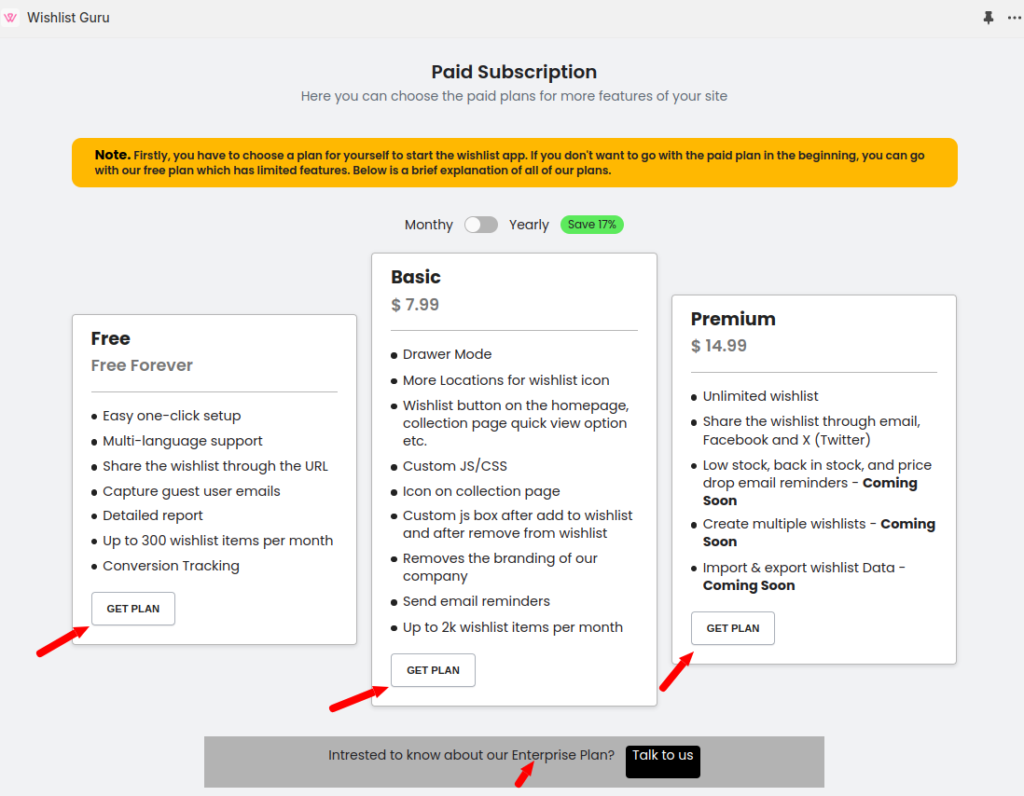
Further, when you click on the “Change Plan” button, a new window will open, providing detailed information about the plan you selected. Here’s an overview:
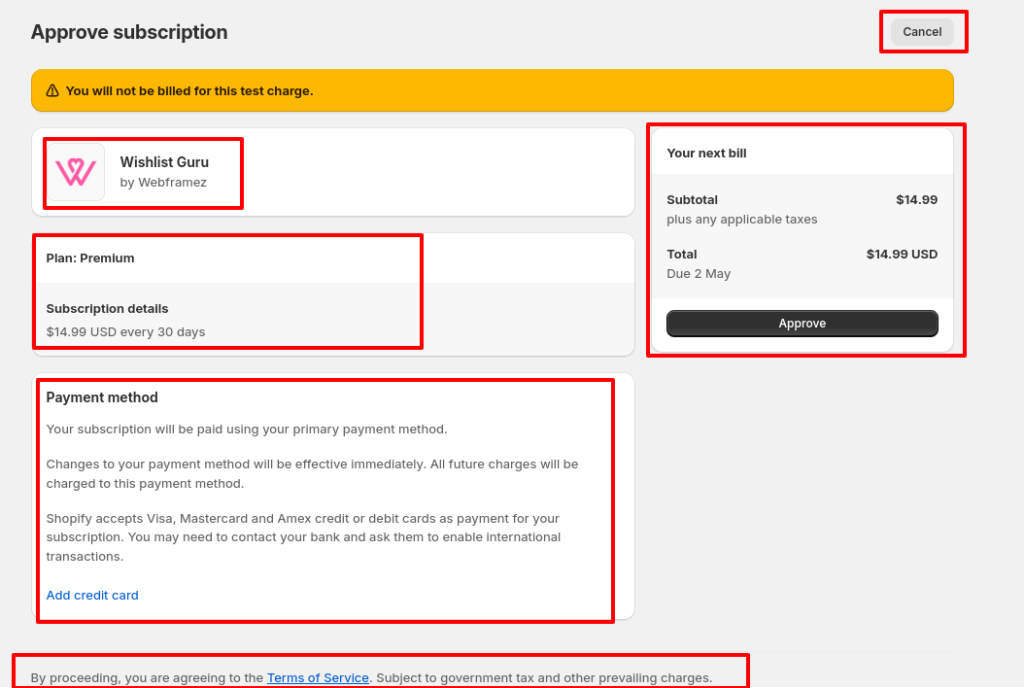
Upon selecting a subscription plan, you will have the following info and options available at your fingertips.
App Details: #
- App Name
- Creator
New Subscription Details: #
- Subscription Level
- Billing Cycle
Payment Method: #
The subscription will be paid using the user’s primary payment method.
Changes to the payment method will be effective immediately, and all future charges will be applied to this method.
Billing Information: #
- Next Bill Date
- Subtotal
- Total Due plus any applicable taxes
By clicking on the “approval” button user will be directed to the new window as shown below, which shows their upgrade to their newly chosen plan.
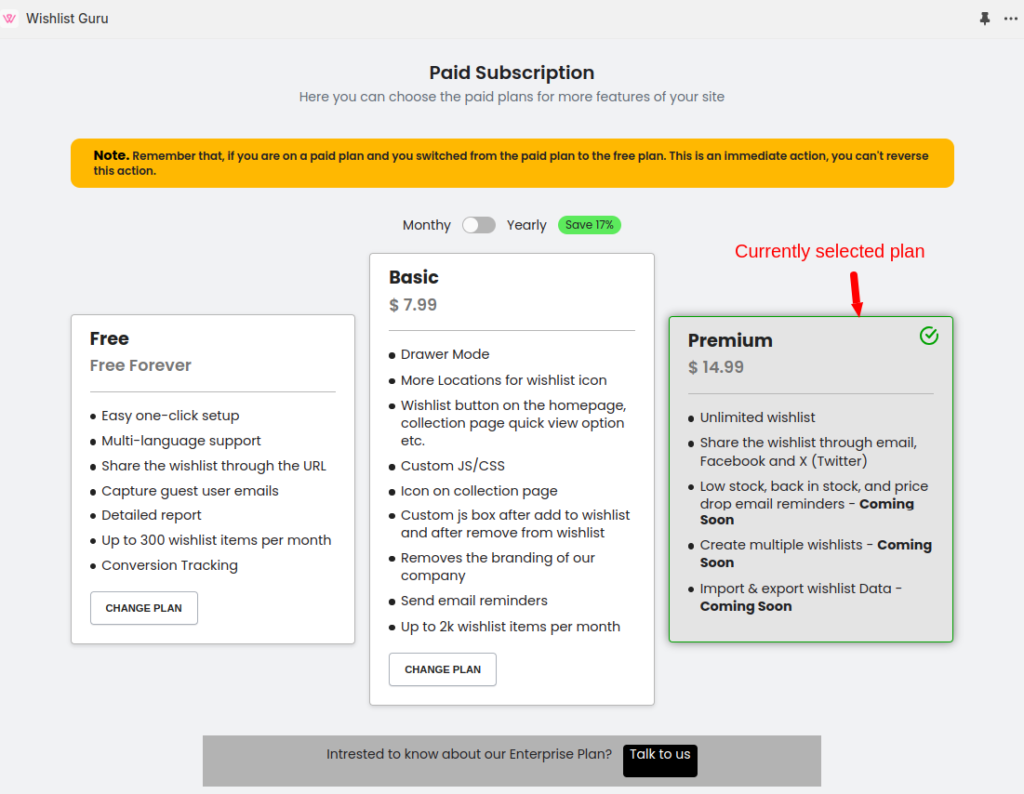
Agreement to Terms: #
By proceeding, users are agreeing to the Terms of Service.
Subject to government tax and other prevailing charges.
Cancellation Option: #
A “Cancel” button is conveniently located in the top right corner of the interface, allowing users the flexibility to reconsider their subscription choice. If users decide to cancel before finalizing the subscription approval, they can simply click on the provided “Cancel” button.
Receive Confirmation: #
After successful payment, you should receive a confirmation of your subscription, along with any relevant account details or instructions.
By following these steps, you can easily select a plan that aligns with your needs and preferences based on the provided plan data. More detail about each plan is given below in “Types of Plan” section. You can follow the details provided so that you can make informed choices.
Types of Plans #
Free Plan #
The “Free” subscription tier offers a perpetual, no-cost plan designed for ease of use and accessibility. Key features include:
- Free Forever: Enjoy the core functionalities of the Wishlist App without any cost constraints.
- Easy One-Click Setup: Streamline the setup process with a user-friendly, one-click installation.
- Multi-language Support: Provide a personalized experience with support for multiple languages.
- Share Wishlist through URL: Facilitate seamless sharing by generating URLs for wishlists.
- Capture Guest User Emails: Capture and collect email addresses even from guest users for enhanced engagement.
- Detailed Report: Access comprehensive reports for insights into user behavior and wishlist activity.
- Up to 300 Wishlist Items per Month: Manage and track up to 300 Wishlist items monthly.
- Conversion Tracking: Monitor and analyze conversion metrics for informed decision-making.
Basic Plan #
The “Basic” subscription, priced at $7.99 per month and $79.99 per year, offers an upgraded set of features, including:
- Drawer Mode: Switch to drawer mode for an alternative and sleek display of wishlist items.
- More Locations for Wishlist Icon: Expand the visibility of the wishlist icon by adding it to various locations on your site.
- Wishlist Button on the Homepage, Collection Page Quick View, etc.: Enhance user accessibility by adding a wishlist button to key areas such as the homepage and quick view on collection pages.
- Custom JS/CSS: Enjoy the flexibility of customizing the look and functionality of your wishlist using custom JavaScript and CSS.
- Custom JS Box after Add to Wishlist and After Remove from Wishlist: Implement unique actions after users add or remove items from their wishlist using custom JavaScript.
- Removes the Branding of Our Company: Opt for a cleaner interface by removing the branding associated with the company.
- Send Email Reminders: Utilize email reminders to engage users and prompt them to revisit their wishlist.
- Up to 2k Wishlist Items per Month: Manage and monitor up to 2,000 wishlist items per month, accommodating increased user engagement.
Premium Plan #
The “Premium” subscription, priced at $14.99 per month and $149.99 per year, offers premium features, including:
- Unlimited Wishlist: With the Premium plan, you can create and maintain an unlimited number of wishlists. Whether you’re organizing personal desires or managing multiple projects, you won’t be constrained by a limit on the number of items you can add.
- Enhanced Sharing Options: Share your wishlists effortlessly through email, Facebook, and another platform (X, such as Twitter). This expanded sharing functionality allows you to reach a wider audience and gather feedback or input from friends, family, or followers across various channels.
- Email Reminders for Low Stock, Back in Stock, and Price Drops (Coming Soon): Stay informed about the availability and pricing of your desired items with automated email reminders. Receive alerts when products are running low in stock, restocked after being unavailable, or when their prices drop, helping you seize opportunities and make timely purchases.
- Create Multiple Wishlists (Coming Soon): Enjoy the flexibility of organizing your wishes into multiple distinct lists. Whether you’re categorizing items by occasion, priority, or any other criteria, this upcoming feature will enable you to tailor your wishlist management to your specific needs.
- Import & Export Wishlist Data (Coming Soon): Seamlessly transfer wishlist data in and out of the platform with import and export capabilities. This feature simplifies the process of migrating from other platforms or sharing wishlist data with collaborators, ensuring smooth workflow integration.
Enterprise Plan #
If you have specific needs or require a customized enterprise plan that is not listed here, our team is here to listen and collaborate with you. Simply click on the “Talk to Us” button, as shown in the image below, to initiate a conversation. We are dedicated to understanding your unique requirements and crafting a tailored enterprise solution that meets your business objectives. Your satisfaction is our priority, and we look forward to discussing how we can best support your enterprise.