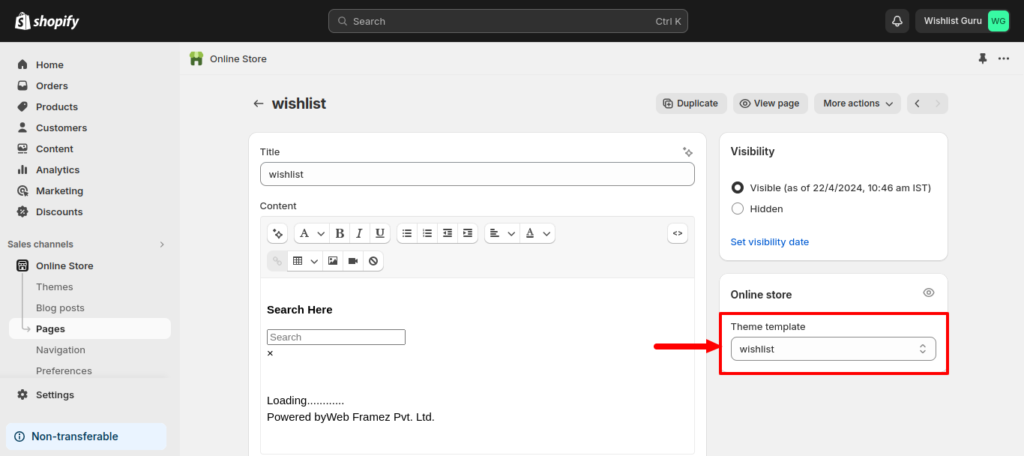Occasionally, after implementing modifications or updates to your store’s theme, you may find that the Wishlist Guru app is no longer working on your storefront. Fortunately, rectifying this issue is straightforward, as outlined in the following cases.
Case 01: First, confirm that no templates are missing from your theme file, go to “Online store” and select “Edit code” by clicking on the three dots option as shown below :
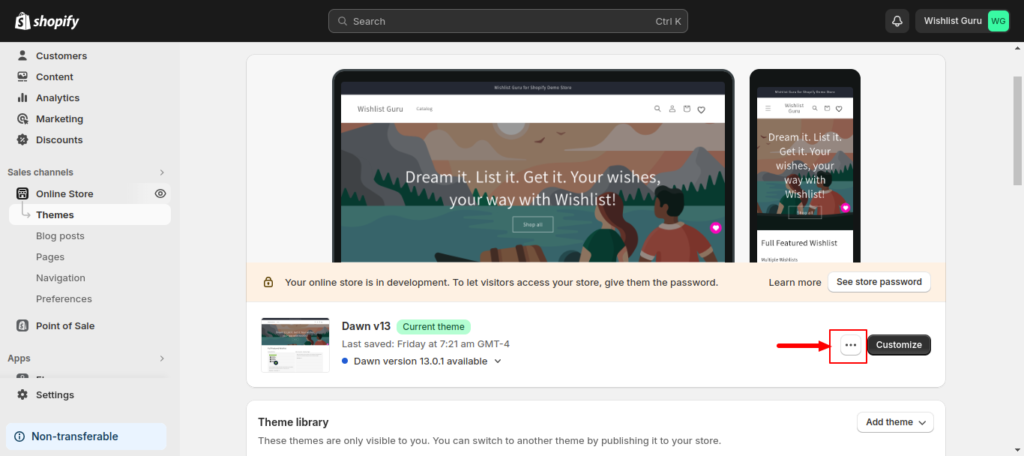
Within the “Template” section, search the templates with the names “page.sharedWishlist.liquid” and “page.wishlist.liquid”. If these two templates are missing create two new templates by choosing the template type i.e. Page by clicking on the “Add a new template” named “page.sharedWishlist.liquid” and “page.wishlist.liquid”.
Inside both files, insert the code: {{ page.content }}
Case 02: Now we hope your Wishlist Guru app features start to work properly but if not further check whether on your store two pages are allocated the corresponding templates. If not, proceed to the “Online store” section and access the “Pages” option. Locate two pages named “wishlist” and “shared wishlist”.
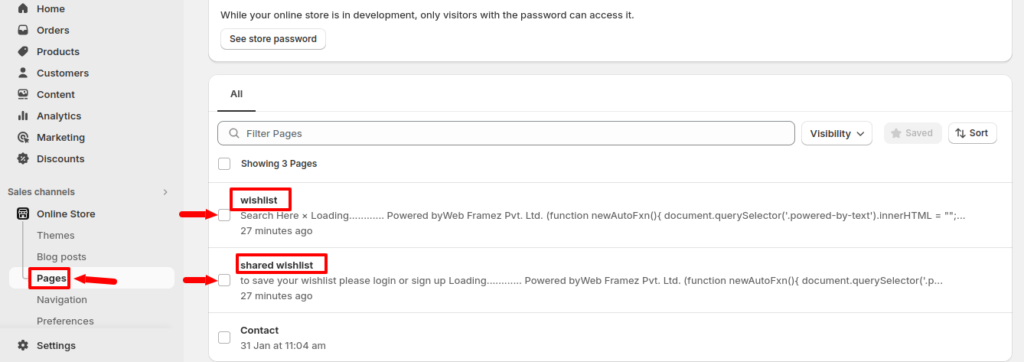
For both pages, select the corresponding theme template: “wishlist” for the “wishlist” page and “shared wishlist” for the “shared wishlist” page. In the image below example of a wishlist page is shown similarly you can do this for shared wishlist page. With these steps, we hope your app features start to work properly.