- Native Language Options (Admin Side Only)
- Managing Storefront Languages
- Edit Translations: Customizing Your Store’s Text
- Product Page Translations:
- Wishlist Modal/Page/Drawer Translations:
- Share Wishlist via URL Modal:
- Shared Wishlist Page:
- Share Wishlist via Email:
- Multiple Wishlists:
- Trending Widget Section:
Wishlist Guru offers seamless multilingual support, helping Shopify store owners create a globally accessible shopping experience for customers. This feature is perfect for businesses that cater to a diverse, international audience. Below are some key aspects of the language settings that make Wishlist Guru stand out:
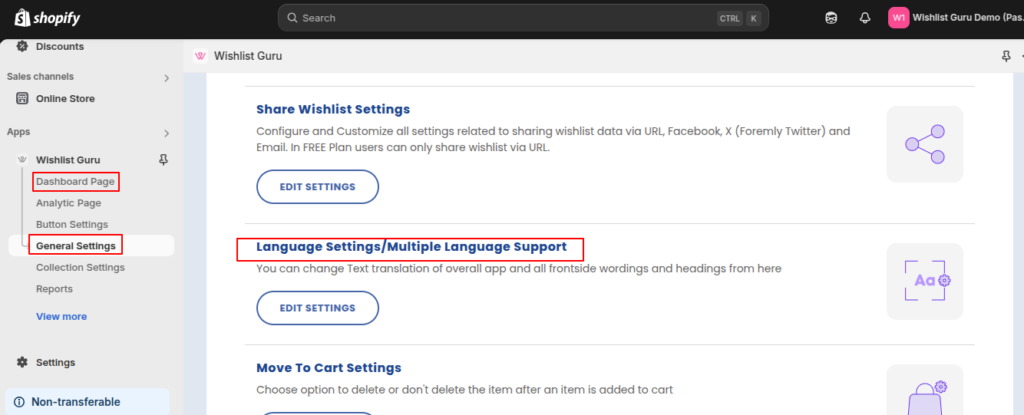
Native Language Options (Admin Side Only) #
As a store owner, you can select from a variety of languages to set up your admin dashboard, making it easier to manage your store. Wishlist Guru supports the following languages on the admin side:
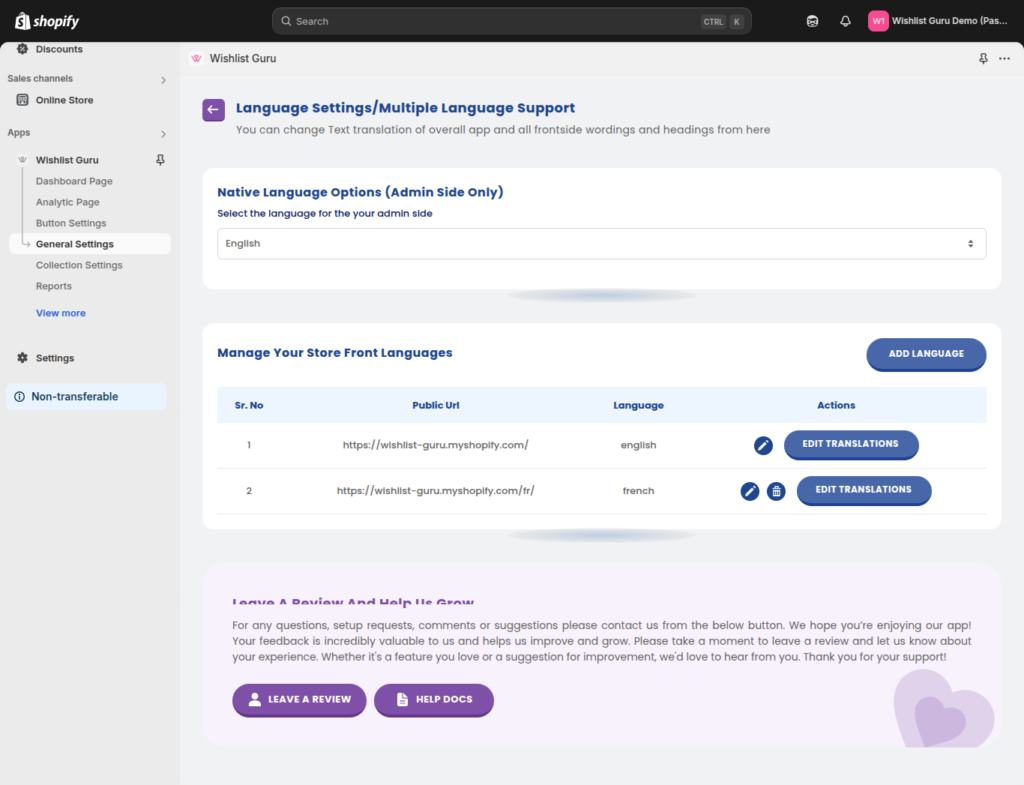
- English
- Portuguese (Portugal)
- Chinese (Simplified)
- Chinese (Traditional)
- Japanese
- French
- Danish
- Dutch
- Spanish
- Thai
- Czech
- German
- Swedish
- Turkish
- Korean
- Norwegian-Bokmål
- Polish
- Brazil …and many more.
These native language options ensure that you can manage your store with ease, regardless of your preferred language.
Managing Storefront Languages #
Wishlist Guru also enables you to configure the frontend of your store in multiple languages. This is particularly useful for reaching customers from different regions with tailored language experiences. You can manage the languages in which your store’s content is displayed by following a simple process:
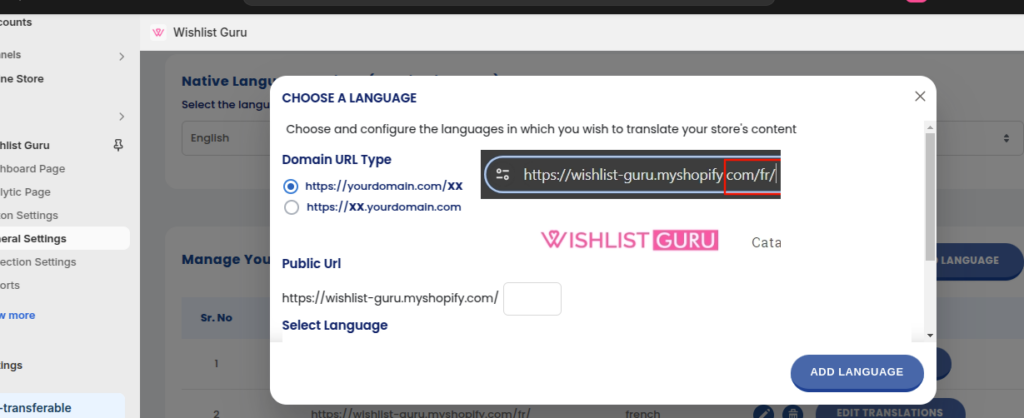
- Choose and configure the languages you want to translate your store’s content into.
- You can set the domain URL type as either:
- Once selected, simply click Add Language to complete the setup.
This feature ensures that you can offer a multilingual storefront with minimal effort and maximum flexibility.
Edit Translations: Customizing Your Store’s Text #
One of the most powerful features of Wishlist Guru’s multilingual capabilities is the ability to edit and customize all text translations. From buttons to notifications, you have full control over how your content appears in different languages. You can modify various elements such as:
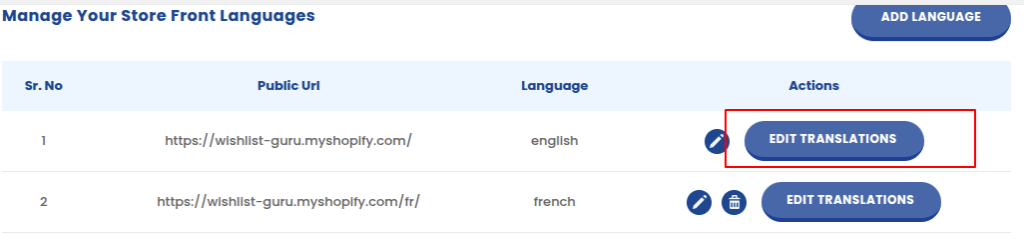
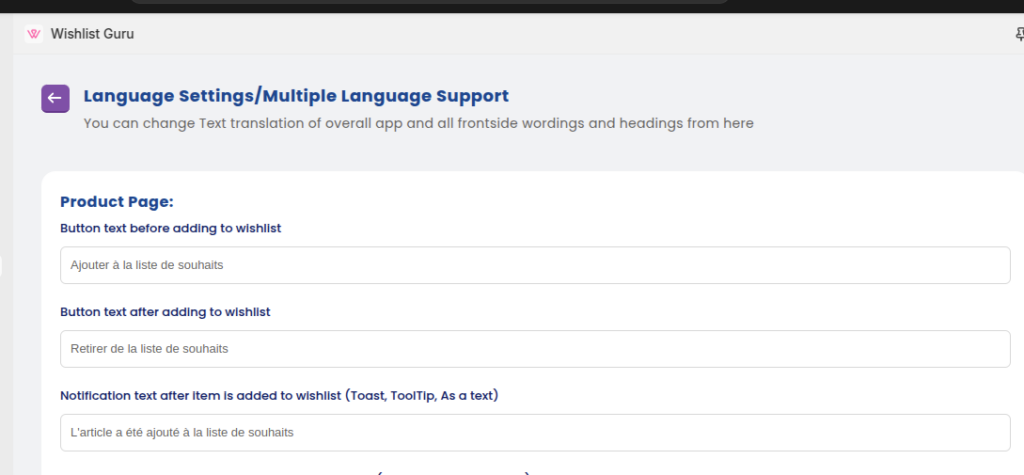
Product Page Translations: #
You can customize the text on the product page, including button labels like “Add to Wishlist” before adding an item, and “Remove from Wishlist” once it’s added. Additionally, you can change notification messages, such as the toast or tooltip alerts for when an item is added or removed from the wishlist, making it more intuitive for your international customers.
Wishlist Modal/Page/Drawer Translations: #
You can modify various components of the wishlist modal or page. This includes changing the heading from “Your Wishlist,” adjusting the text for grid icons like “View as,” and translating the login/signup text to encourage customers to save their wishlists. You can also customize the search bar heading, “Search here,” and the no-match found message. If you need to alter any of the action buttons, such as “Add Product,” “Move to Cart,” or “Out of Stock,” Wishlist Guru gives you full control. You can also modify the alerts for removing an item or moving it to the cart, as well as buttons for viewing the cart or sharing the wishlist.
Share Wishlist via URL Modal: #
The modal that allows customers to share their wishlist via a URL can be personalized with your own heading. The default message, “You can share your wishlist through this link!” can be translated into the language of your choice. You also have the option to customize the alert message for when a link is copied.
Shared Wishlist Page: #
When your customers share their wishlist with others, the shared page can be adjusted to include custom translations. For example, the “Wishlist Items” heading and the button text for adding items to the wishlist or moving them to the cart can be tailored. You can also edit the alert messages for when an item is added or already exists in a wishlist or cart.
Share Wishlist via Email: #
Wishlist Guru lets you edit the text for sharing the wishlist via email. This includes modifying the button text for sharing the wishlist and personalizing the headings for fields like sender name, recipient email, and message. You can also translate the success message, such as “Mail sent successfully,” and other form buttons like “Share List.”
Multiple Wishlists: #
For customers who create multiple wishlists, the popup for creating, editing, and saving these lists is fully customizable. You can adjust the text for creating a new wishlist, copying an existing one, or deleting a list. Text such as “Create Wishlist” and “Save Wishlist” can be translated to ensure that the process is intuitive and easy to follow.
Trending Widget Section: #
You can also edit the widget section that highlights popular wishlist items. The section heading, such as “Most Customer’s Favourite Wishlist Products,” can be translated to any language, helping to enhance customer engagement.
Whether it’s product pages, wishlist modals, or email share options, you have complete control over the translations, ensuring your customers have a seamless experience in their native language. This level of customization helps boost user engagement, making your Shopify store more accessible to international audiences.




