Custom JS empowers you to personalize the functionality of your website through custom JavaScript or jQuery code. Use double quotation marks wherever you have to use a single quotation to encapsulate your code, enabling the seamless integration of tailored interactions.
To add custom JS for your store, follow the given instructions below. But, before proceeding further, ensure your plan is upgraded to Basic or above.
Go to the Dashboard page and within the quick access section find the settings that say “Custom CSS and Custom js/jQuery code” and then click on the Configure button.
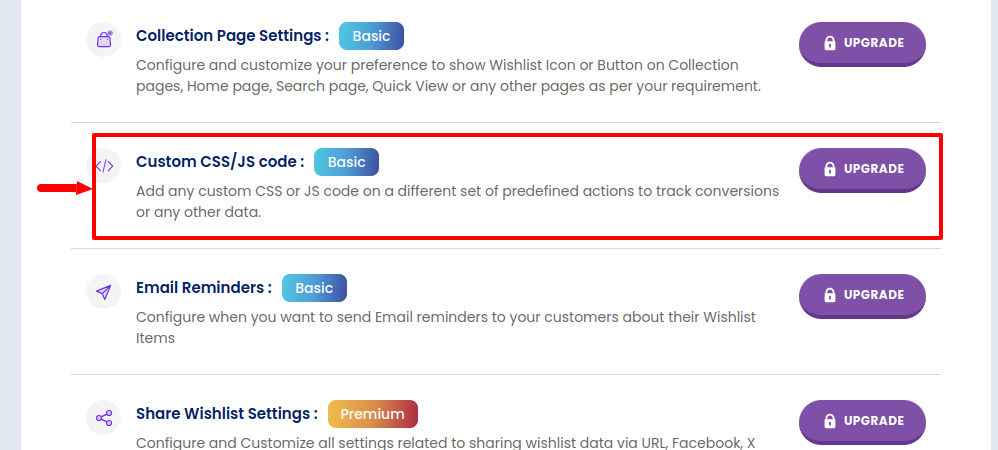
You’ll be directed to the Advance Setting page as shown in the image below:
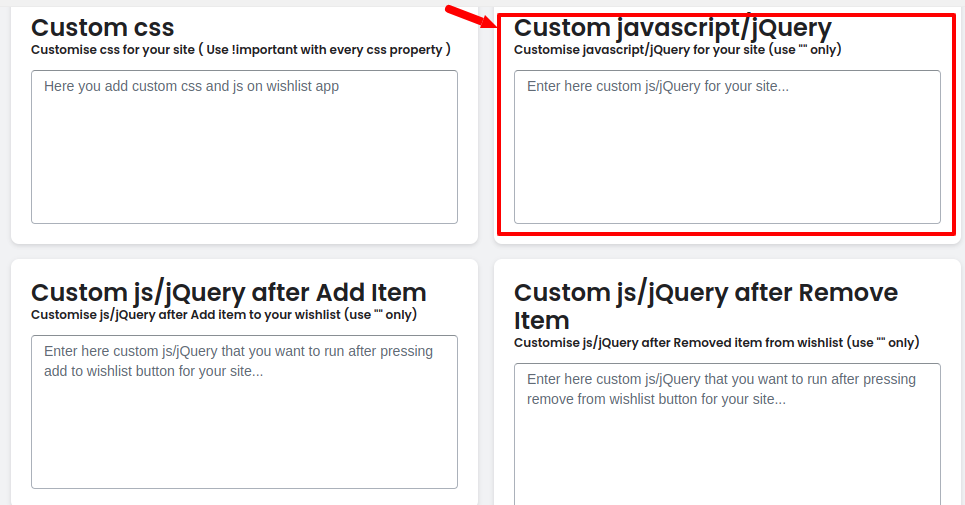
Locate the section marked with an arrow on the Advance Setting page. Within this section, put your custom js code according to your requirements.
Note* :- Save your settings after adding the code in the custom js section.
We can also do this customization of header icon from our end if you do not have any coding background just reach us out at support@webframez.com .




