The Email Reports feature in Wishlist Guru gives merchants a powerful way to track and evaluate the performance of their email reminder campaigns. By providing detailed insights—such as recipient email addresses, email types, subject lines, send dates, and click-through rates—this feature helps you understand customer behavior and engagement. With these metrics at your fingertips, you can optimize your email strategies, improve open and click rates, and ultimately drive more conversions through personalized and timely communication.
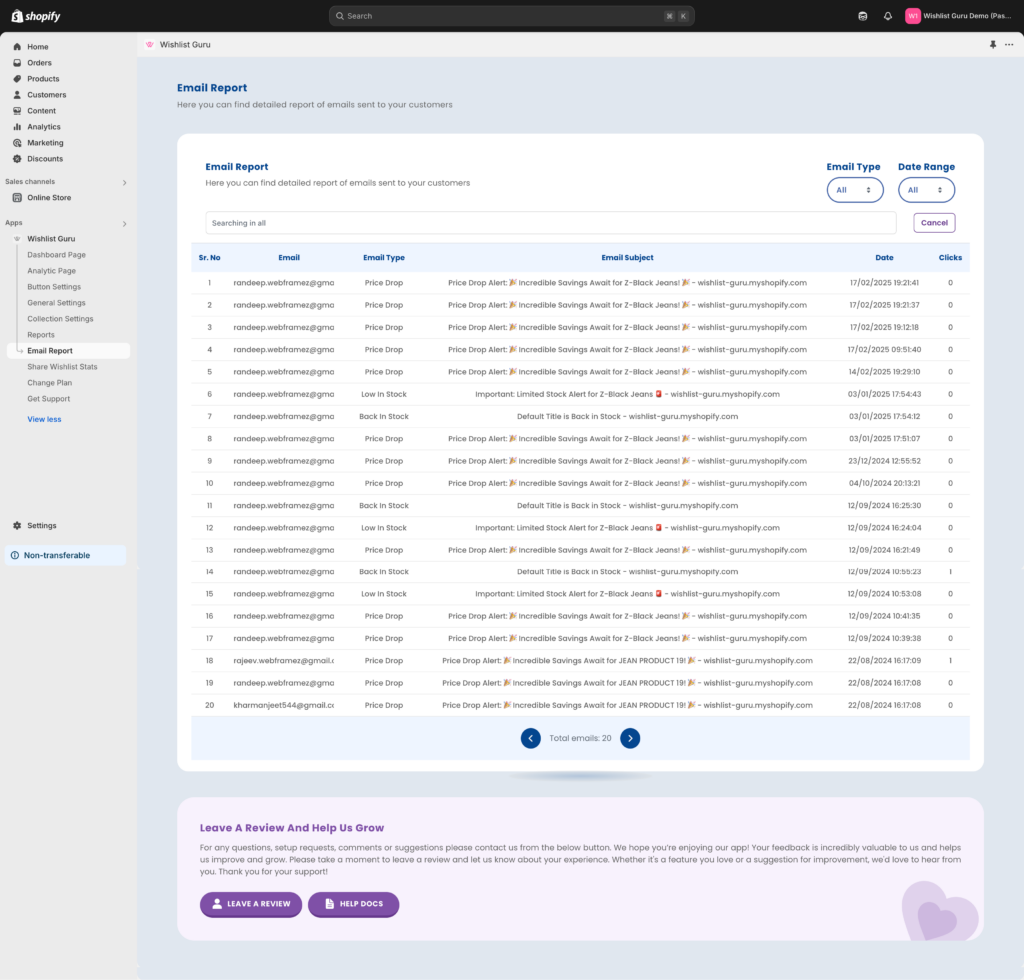
The Email Reports feature in Wishlist Guru provides a detailed overview of the email reminders sent to your customers, helping you monitor and analyze key metrics to optimize your email campaigns.
- Email Address: The report displays the email address of the recipient who received the reminder email.
- Email Type: This shows the type of email reminder sent, such as Back in Stock, Price Drop, or Low in Stock.
- Email Subject: The subject line of the email sent to the customer is listed here, allowing you to evaluate the effectiveness of your subject lines.
- Date Sent: This column shows the exact date on which the email was sent to the customer.
- Number of Clicks: The number of times customers clicked on the links in the email, helping you assess customer engagement.
These features provide valuable insights into how your email reminder campaigns are performing. The email address allows you to see which customers were engaged, while the email type helps you evaluate which reminder categories, such as Back in Stock or Price Drop, are most effective. The email subject gives you insight into how well your subject lines are resonating with customers, and the date sent helps you track the timing of your campaigns. Finally, the number of clicks indicates how many recipients took action on the email, helping you assess customer interest and engagement. These features allow you to analyze the performance of your campaigns and make data-driven decisions to improve future email strategies.




