The Multi-Variant Wishlist feature (Premium Plan only) enables customers to add product variant (e.g., color, size) to wishlist . This allows for efficient management of preferences and enhances the shopping experience.
By default our app only allow 1 variant to be added in Wishlist and users will need to Remove that item to add any other variant for same product. But by enabling Multi Variant feature you can allow your users to add any number of variants for same product and even allowing them to switch variant from their Wishlist before they add any item to cart.
How to enable it: #
- Go to Dashboard
- Scroll below to second section you will see the Multi Variant Wishlist section
- Turn on the toggle
- and it’s automatically enabled on your store.
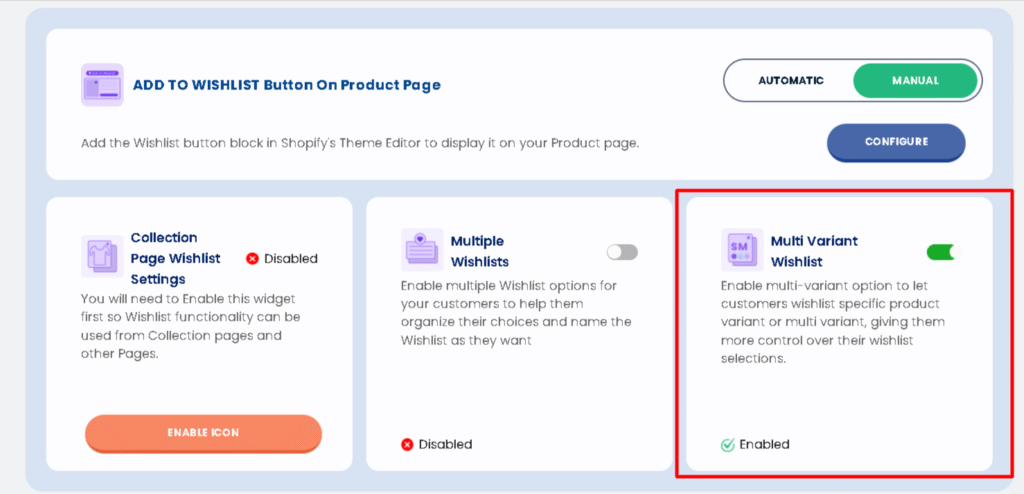
How Does it Work? #
You can see the Multi Variant feature in action by visiting the demo store Click Here




