The Report Page provides you with in-depth insights into the performance of your wishlist and how it contributes to your store’s overall revenue. Here, you can view essential data about your users, wishlist items, and the revenue generated from wishlist interactions, allowing you to make informed, data-driven decisions to optimize your business strategy.
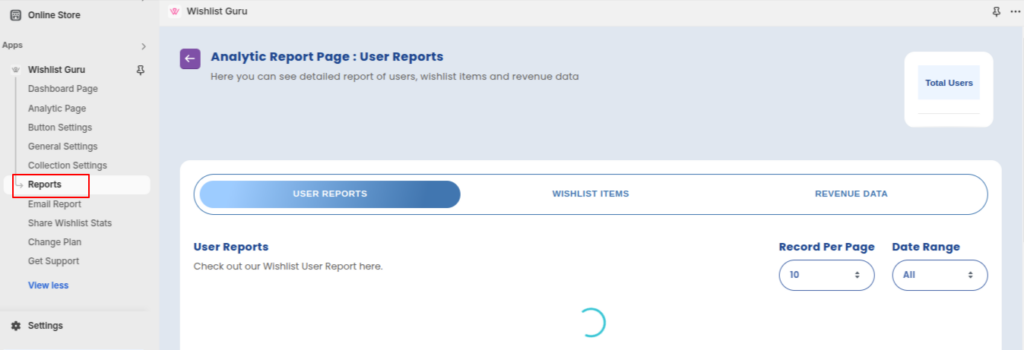
User Reports: Track User Behavior and Engagement #
The User Reports section gives you a comprehensive look at how users are interacting with your wishlist. By reviewing this report, you can gain insights into the behaviors and preferences of your customers, helping you understand which items are gaining attention and how they engage with your store.
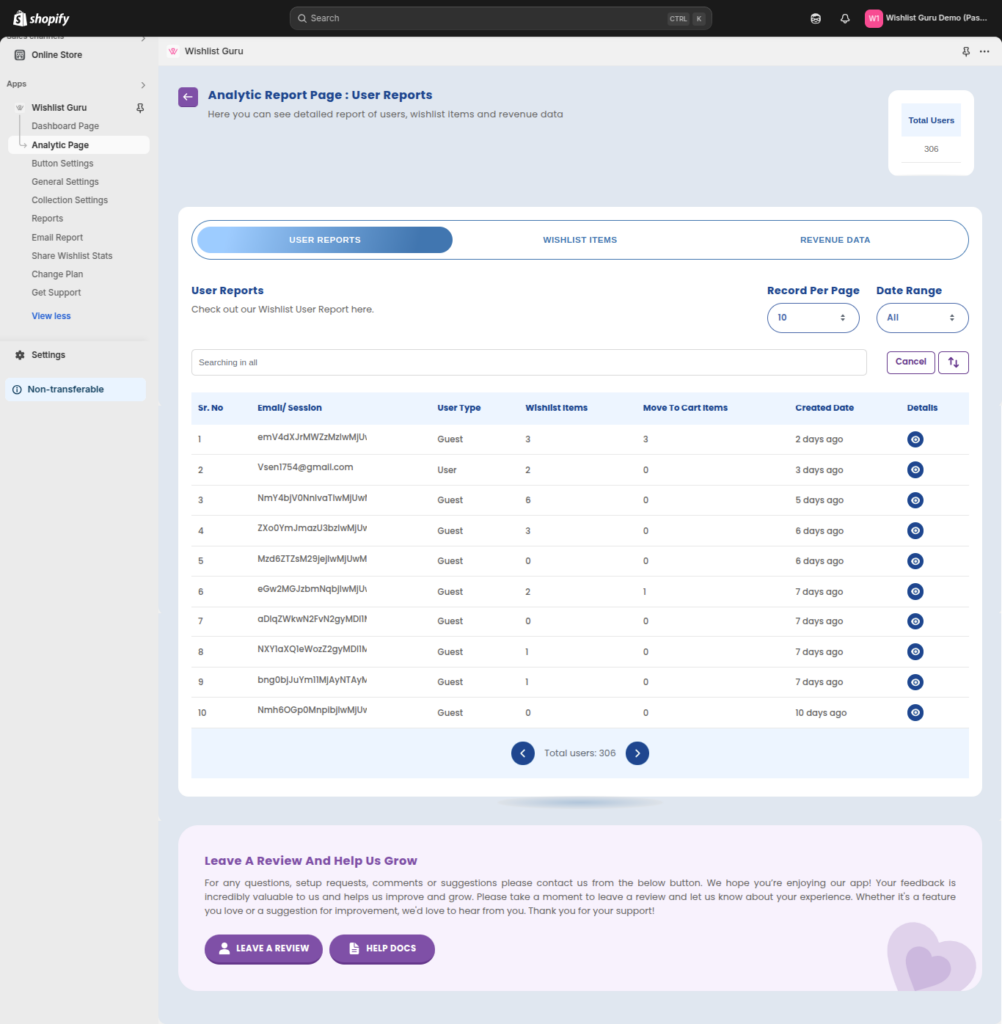
In this section, you’ll find the following data points:
- Record Per Page: This allows you to specify how many user records are displayed per page for easier navigation.
- Date Range: You can filter the data by specific date ranges to analyze activity over time.
- Email/Session: Track the user’s email or session information for a better understanding of their activity on your site.
- User Type: Identify whether users are logged-in members or guests, helping you differentiate between new and returning customers.
- Wishlist Items: See how many items a user has added to their wishlist, giving you insight into customer interests.
- Move to Cart Items: View how many items from the wishlist have been moved to the cart, showing user intent to purchase.
- Created Date: View when the user account was created to gauge how recently they joined your store.
- Details: Access further details about each user’s activity and interactions with the wishlist.
Wishlist Items: Track Product Popularity and Interest #
The Wishlist Items section lets you monitor the specific items that users are adding to their wishlists. This is an invaluable tool for identifying popular products and trends, allowing you to prioritize marketing efforts and inventory management based on customer interest.
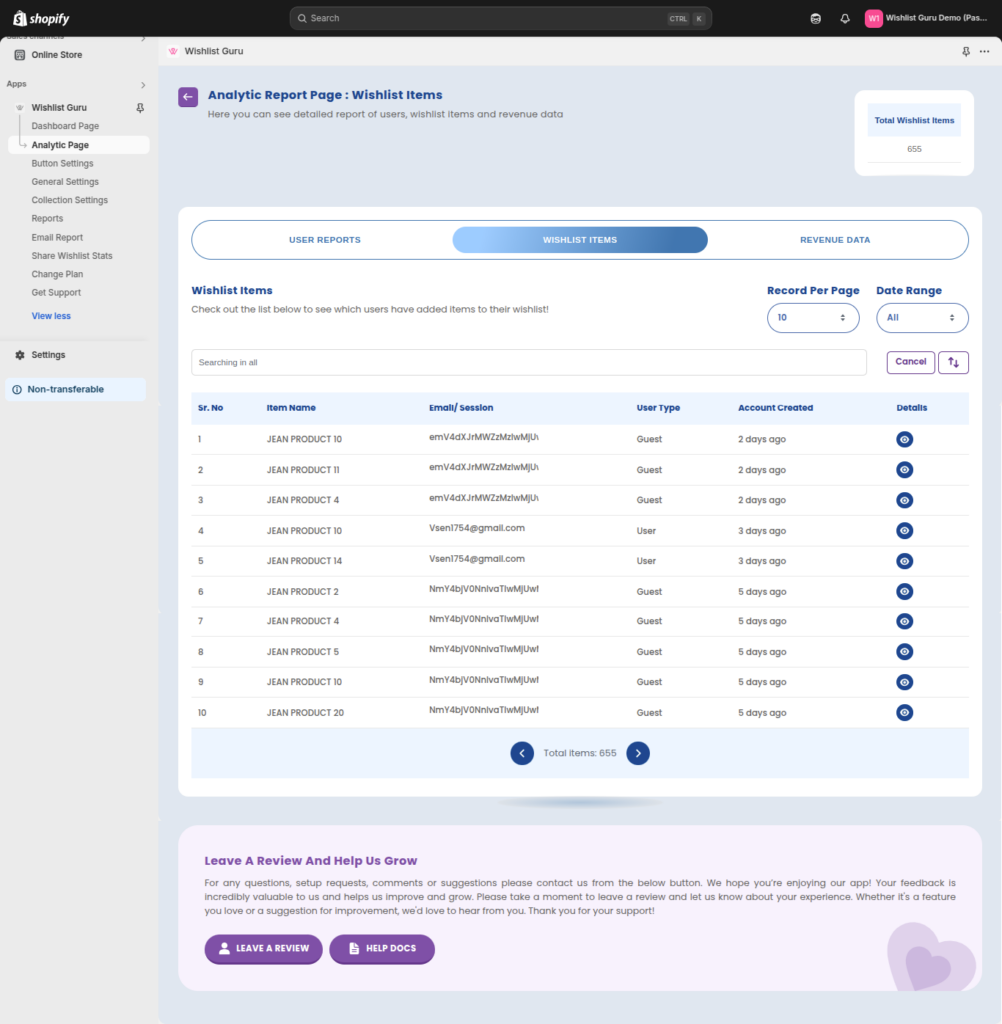
In this section, you’ll see:
- Record Per Page: Select how many records are shown per page for convenience.
- Date Range: Filter wishlist data by specific time periods to assess changes in customer preferences.
- Item Name: The name of the product added to the wishlist.
- Email/Session: The user’s email or session, which helps link specific wishlists to individual users.
- User Type: Understand whether the item was added by a guest or registered user.
- Account Created: The date the user’s account was created, helping you track new versus returning customers.
- Details: Access additional details about each user’s wishlist activity.
Revenue Data: Monitor Sales from Wishlist Items #
The Revenue Data section offers a detailed revenue report based on wishlist items, showing how wishlist interactions are directly influencing sales. You’ll be able to track how many products were purchased, their quantities, and the resulting revenue generated, giving you a better understanding of how wishlists are contributing to your overall store performance.
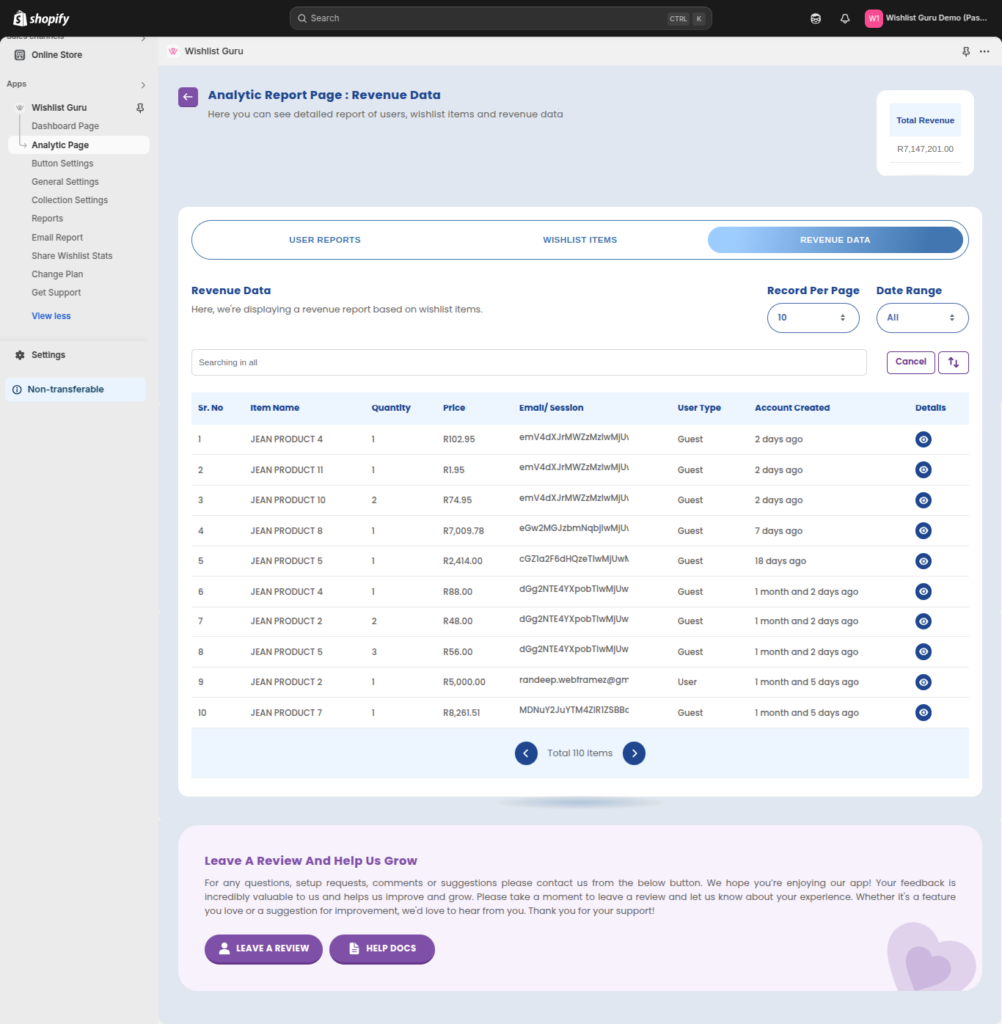
In this section, you’ll see:
- Record Per Page: Control how many revenue records are displayed per page for easier navigation.
- Date Range: Set specific date ranges to understand sales patterns over time.
- Item Name: The name of the product purchased, helping you identify which wishlist items are driving sales.
- Quantity: The number of units sold from the wishlist item.
- Price: The price of each item, providing insight into revenue per product.
- Email/Session: The user’s email or session details to track who made the purchase.
- User Type: See whether the sale came from a new customer or a returning shopper.
- Account Created: The date the user account was created, helping to analyze purchases from new versus established customers.
- Details: View additional information about the revenue generated from each wishlist item.
The Report Page is an essential tool for understanding how wishlists are contributing to your store’s success. With detailed User Reports, Wishlist Items, and Revenue Data, you can track user behavior, identify popular products, and monitor the direct impact of wishlists on your sales. These insights enable you to make informed decisions that can drive more conversions, optimize your inventory, and refine your marketing strategies.




