In this article, You can learn how you can Activate Collection extension which will show heart icons on your Collection pages, Search page, Home page and other Product CARDS. Please note this feature will only get activated in Paid plans and won’t work in free plan.
To enable Collection extension/button please follow below steps:
- Go To App Dashboard
- Scroll below you will see Collection Page Wishlist Setting
- Click on Enable icon
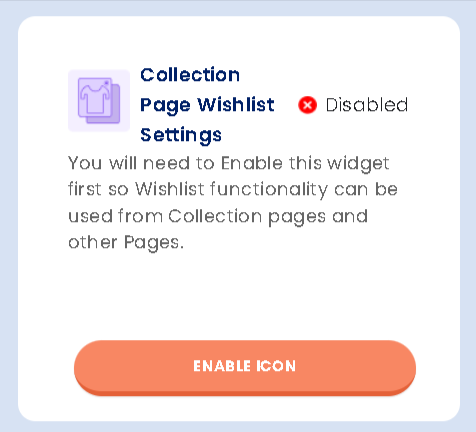
- You will redirect to the Shopify theme editor of desired theme where you want to enable Collection Extension.
- Navigate to App Embeds.
- Ensure that Wishlist Guru: App Configuration Toggle is enabled.
- Turn on the toggle for “Collection Icons”
- Save changes.
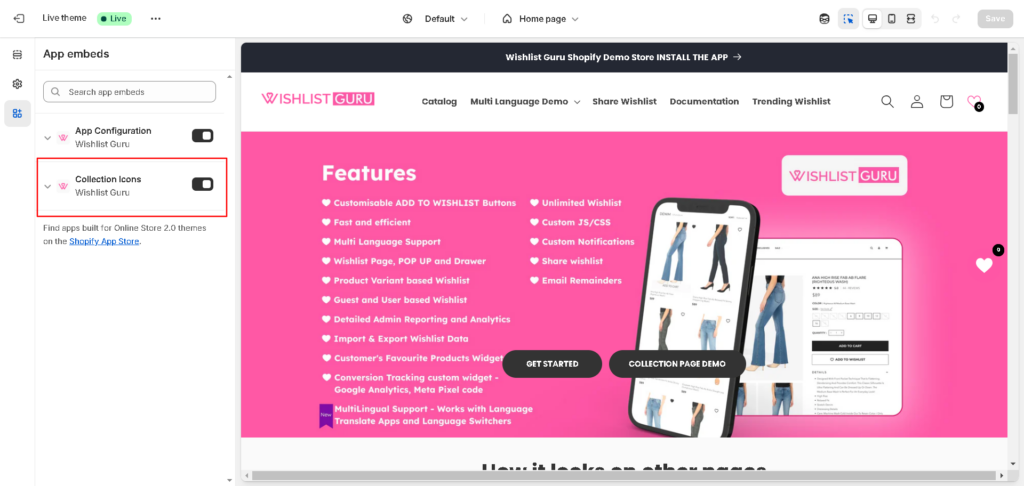
You can check other article related Collection page click here




