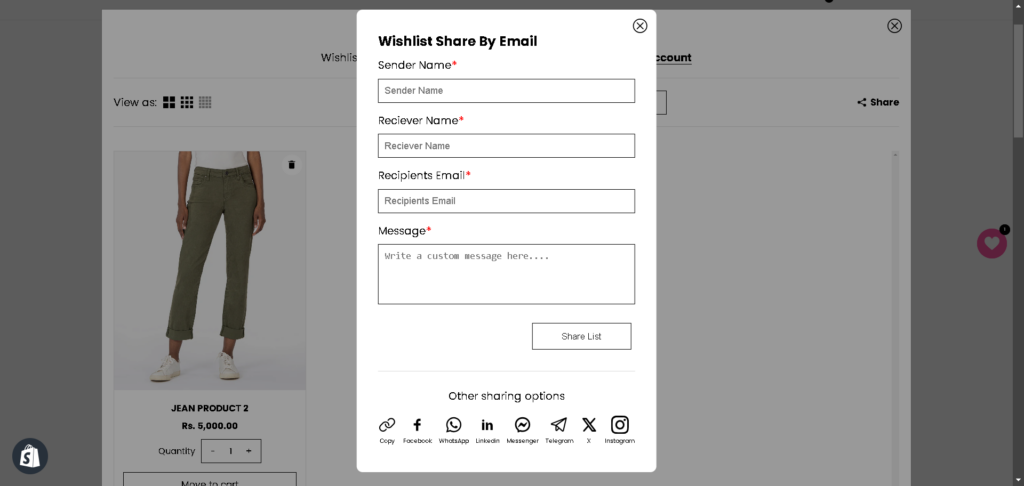Let’s explore how this fun feature can help you share your favourite items with friends and family!
Users must log in to access the sharing feature. This requirement prevents bots from sending spam and ensures that the sender has verified their identity, making it harder for spammers to misuse the feature.
Wishlist Guru includes there sharing options:
- Share wishlist via email
Wishlist Guru enables you to share your wishlist via email with anyone.
- Share wishlist via social channels
Wishlist Guru also allows you to share your wishlist across social media channels like Instagram, Facebook & Twitter and other platform.
- Share wishlist via Copy URL
On top of that, you can also copy the link to your wishlist and share it across any platform.
How to enable the wishlist-sharing feature on your store? #
- Go To the General setting.
- Click on Share Wishlist Settings
- Configure and Customize all settings related to sharing wishlist data via URL, Facebook, X (Foremly Twitter) and Email. In FREE Plan users can only share wishlist via URL.
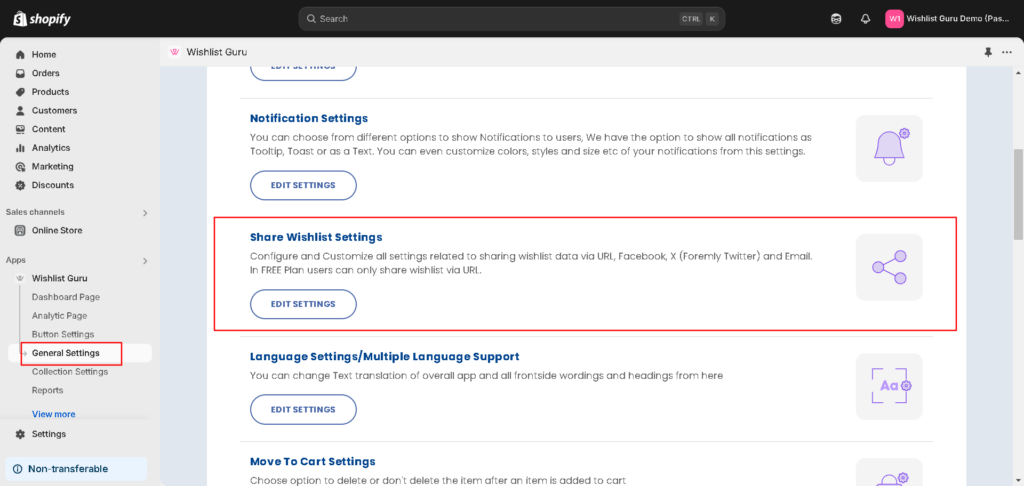
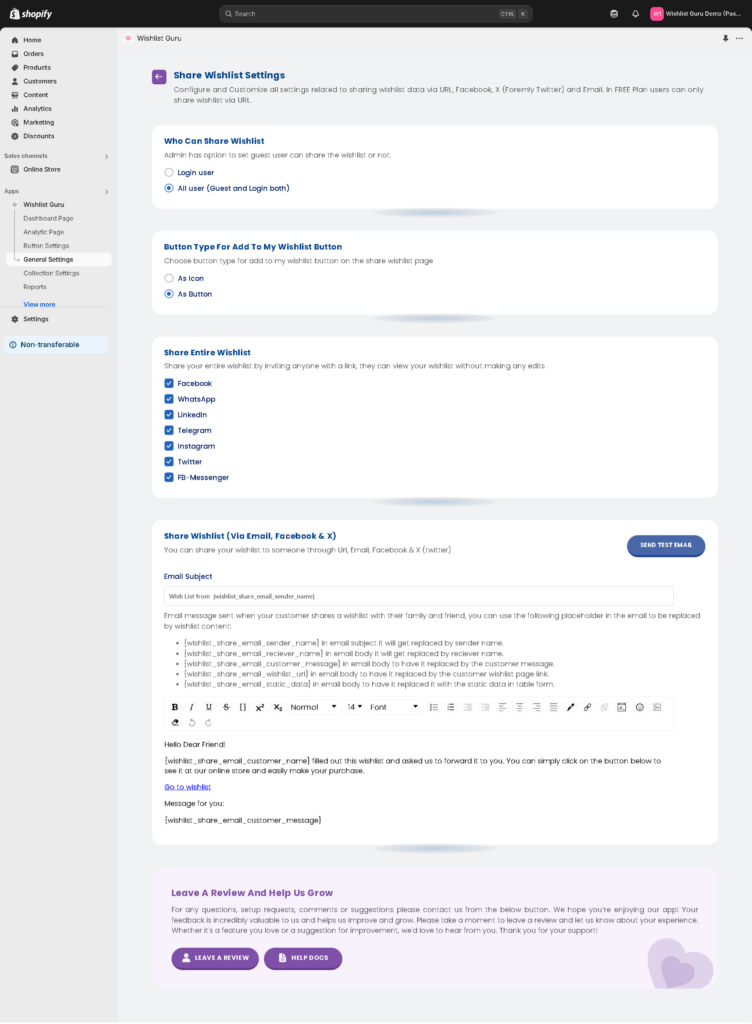
Here’s what these options will look like in your store.