The Custom Code Integration feature in Wishlist Guru empowers you to personalize and extend the wishlist functionality across your store by embedding ready-to-use code snippets directly into your theme files. Whether you want to add a wishlist icon to your header, enable buttons on collection pages, or display trending wishlist items, this section provides all the necessary code in one convenient location. Ideal for users comfortable with theme editing—or with support available if you’re not—this feature offers the flexibility to seamlessly align Wishlist Guru with your store’s design and functionality.
We have created a dedicated Custom Code Integration page, as shown in the screenshot below, which provides all the codes that you can copy and use for various purposes.
Follow the steps below:
1. Go to the general settings or dashboard,
2. At the bottom, you will find the Custom Code Integration Option :
3. Click the Edit Settings button
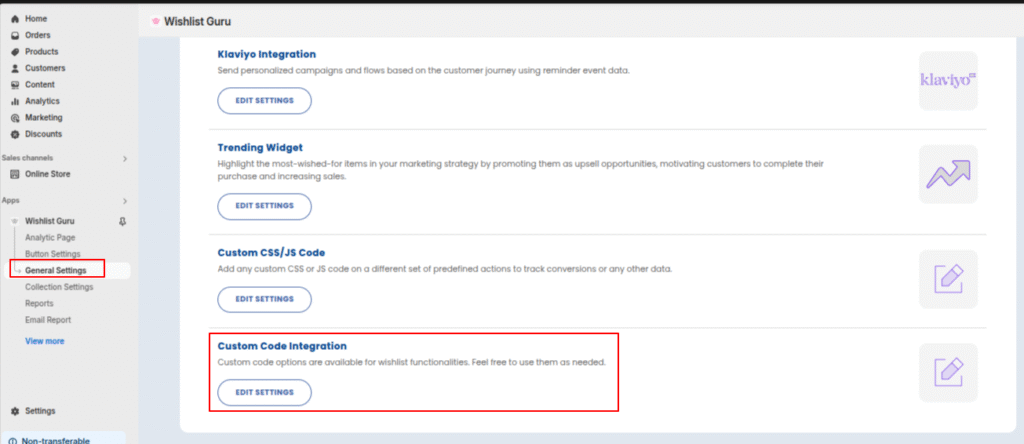
All custom code is added on this page.
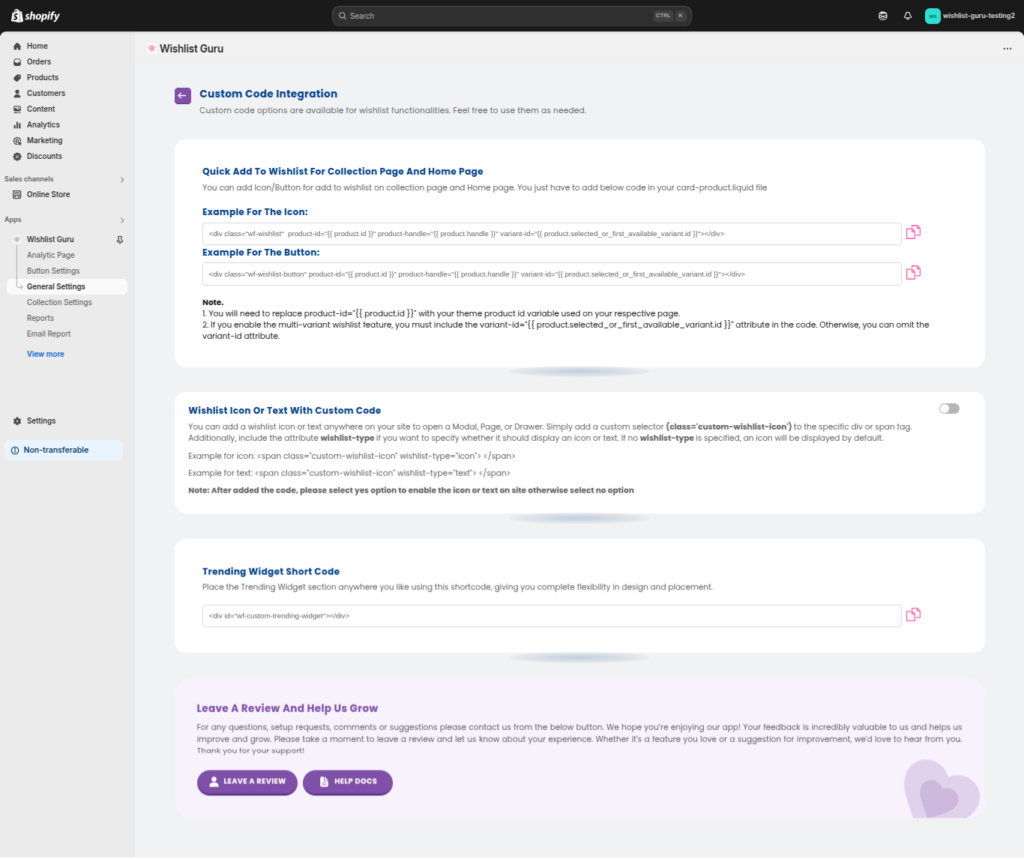
Detailed Article on Custom Code:
Add Wishlist Icon or Button for Collection Page via Custom Code: Click here
Add wishlist header icon using custom code in the theme file: Click here
How to Add a Trending Wishlist Items Widget: Click here
We can also do this customization of header icon from our end if you do not have any coding background just reach us out at support@webframez.com .




