The Klaviyo Setup for Price Drop Alerts in Wishlist Guru helps you re-engage customers by automatically notifying them when the price of their wishlisted items decreases. This powerful feature drives conversions by targeting price-sensitive shoppers at the perfect moment. To activate it, simply enable the Price Drop option in the Wishlist Guru settings and build a custom flow in Klaviyo. Keep in mind that Klaviyo will only display this trigger in your metrics after the first event is recorded—so manually add a product to your wishlist to initiate the flow setup and start delivering timely, high-impact email reminders.
To create flow for low in stock you need to first follow these easy steps :
1. Go to General Settings
2. Click on email reminder settings and
3. Enable the Price drop button as shown in the screenshot by default its “no” to enable it click “yes”
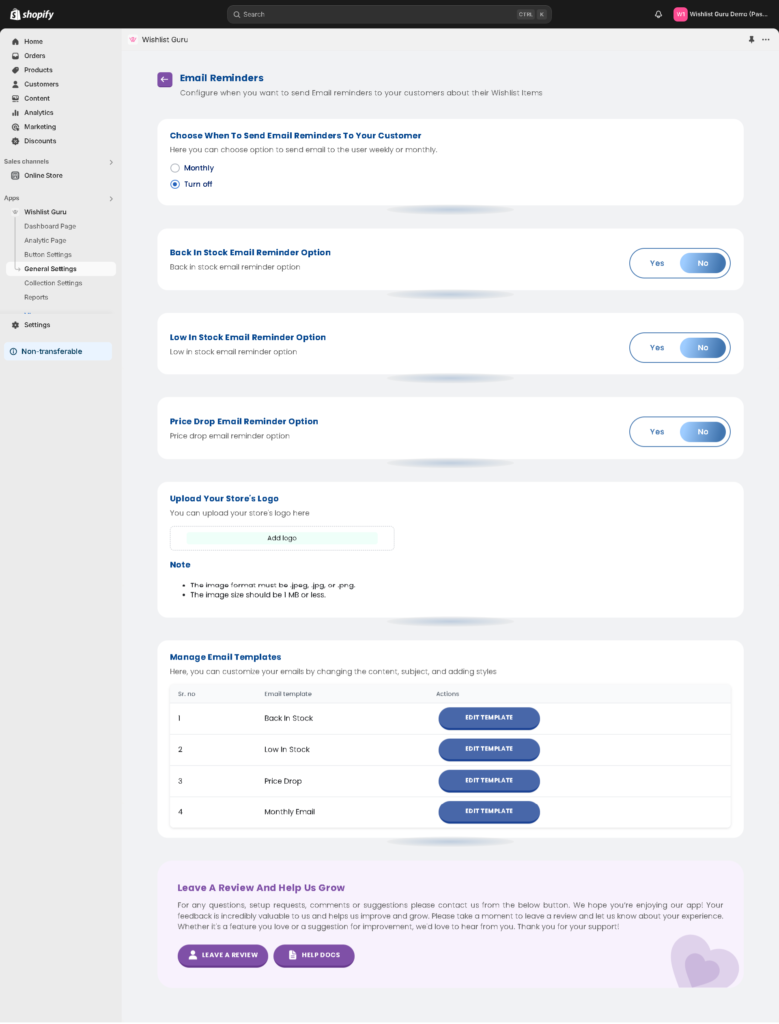
To create the flow please watch this short video for better understanding (note please refresh the flows settings once saved):
Learn how to set up the Klaviyo integration with Wishlist Guru – click to explore.
How to Set Up the Klaviyo Integration with Wishlist Guru
Pro Tip: If you are not seeing Wishlist Guru – Price Drop in your “your metrics” section this is because klaviyo will not display flow triggers until they have received at least one event.Do this by triggering the event yourself. Try logging in to your store again and add one product to your wishlist to record this event on Klaviyo . Then you can check that in “your metrics” section that event will be displayed or added after that.




